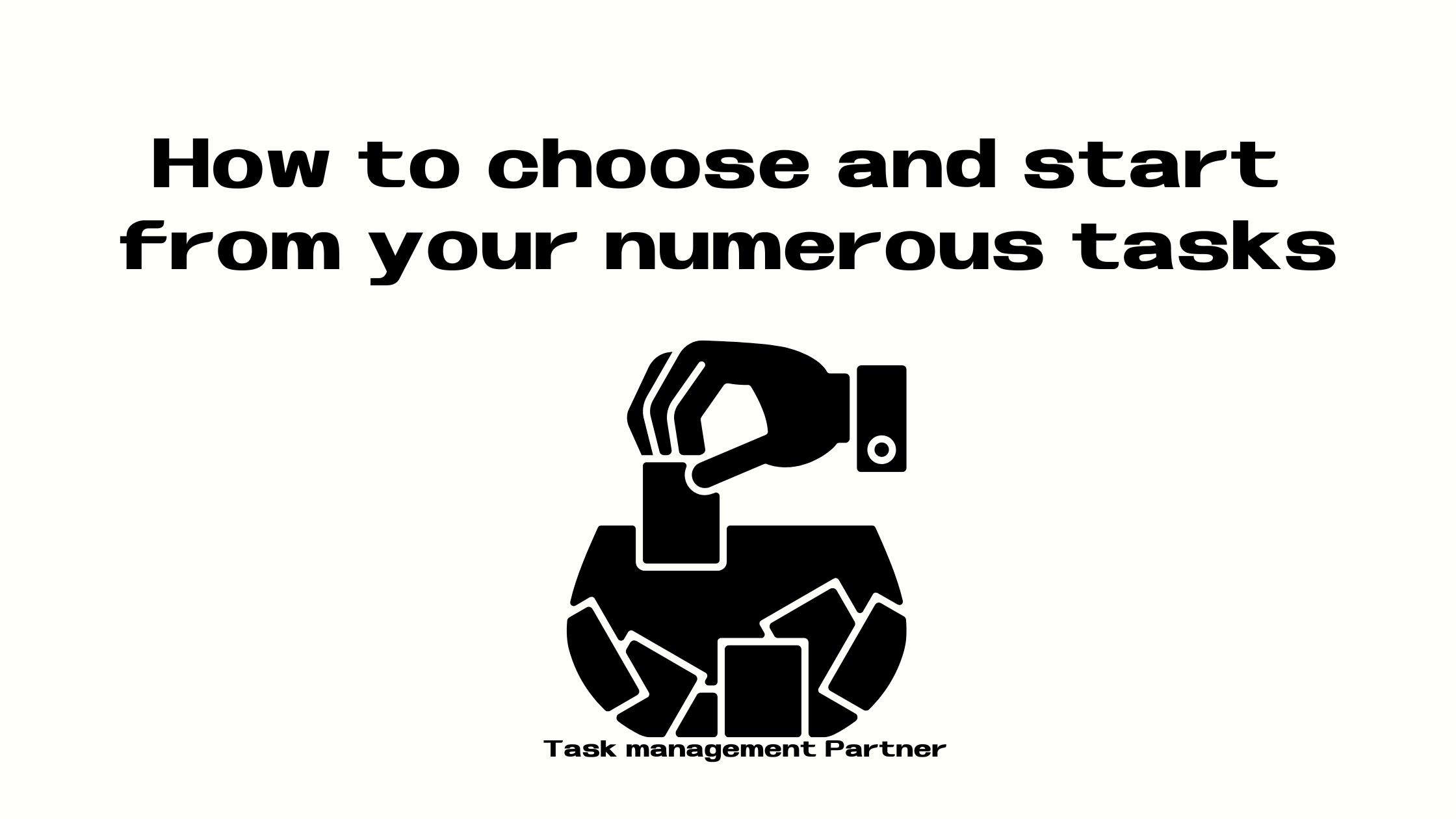“I don’t know what I need to start!”
You have numerous tasks.
Sometimes or often you are confused and you don’t know what to do first.
We give the method how it starts. This method is very easy to do so let’s do it through reading!
What is the situation “I don’t know which tasks to start ?”
We want to confirm this situation before telling our method.
Well, I have a lot of tasks but I don’t know what I need to choose ?
You have multiple Tasks
You seem to have multiple tasks (you can’t figure out an accurate number of your tasks) but you can’t choose which one, you can’t choose the correct task then time will pass away.
You don’t have asap Tasks
If you have a deadline in an hour, you must do this task. So you have a lot of tasks but you don’t have such priority tasks.
You nodded such two situations, so please read to continue and try this method.
Prepare only paper and pen
- Paper : Size is what you like, we recommend A4 paper divided four
- Pen or pencil

If you want to add convenient stuffs
- Empty bag or empty box
- Note or clip or stapler
You understand what you choose and start
How to start
1,You write your task. 1 task for 1 paper

2, You hold the paper and collect or enter these papers in a bag or box.

3, You have many tasks so you write all your tasks on this paper. And you repeat 1 and 2.

4, You have finished writing all your tasks, hold all papers and you shake or mix these papers.

5, You draw one paper from the paper bag or box. And just do it!

6, Then you have finished one task, draw the next paper and do another task !
Let’s confirm one day or one week’s your productivity
- Everyday you collect your finished your task papers.
- You have finished some task papers then you hold them to stick the note, use the clip or stapler.
- After a day or a week, let’s confirm your day or week result.
You can count finished tasks or you can see your productivity. And you will proud of yourself!
Our three recommend tips
You add the one “Reward task” paper
This reward task will complete about 15 minutes.
For instance
- Eating something
- Playing the short time video game, watch Youtube, check Social media and so on( attention: You couldn’t stop them on the way, we don’t recommend such reward )
- Playing instrument
- Light exercise, stretching, walking
- Drink coffee or tea
When you draw the reward paper first, you can choose two ways.
・One is return it to the box
・Second is to do this reward, refresh and start.
Too big task changes to small one
We recommend that one paper task should finish in almost 30 minutes.

If you have a day off and you want to study for two hours. We recommend “30 minutes study” for 4 papers
If you are conscious of time, To Do is more specific, clear and easy to act.
Another example you write the paper “House cleaning”, it’s too big task so you can change like this “cleaning refrigerator” “cleaning bed room” .
Don’t return the paper!
You want to return the paper to the box, you need to confirm this task.
You open the paper and think “I don’t want to do it now” and hold and return it. But don’t return it! at that time you need to rewrite this task.
But you could return only the reward paper.
You need to do a paper task, we recommend it no exception.
But you can never do that, perhaps the task is too big or ambiguous so rewrite this task.
For example, you want to return “prepare presentation” paper to rewrite like “make slides” or “research 30 minutes ” or “contact for presentation” etc. You can detail this task more.
It offers another type of To Do list
This method is different type of To Do list but it doesn’t use any To Do tools
It only writes your To Do and do them.
This is the start to make To Do list. If you thought “To Do list is good but difficult to start or continue” we would recommended this method. If you haven’t found a fit tool and you sometimes want to change your mind, we also recommend it.
This method is used everywhere and every time, also everybody can use it so children use it too.
If you have numerous tasks and you confuse what you start. You try this simple and easy method.
You would like to use the To Do tool more conveniently or you would like to help us to organize your To Do list. Let’s do it together, We always support you.